Trace SAP Cloud Platform Aduit Log
通过Audit API 查询系统登录日志
1 设置Platform API客户端
进入Cockpit,选择子账户,选择Security, OAuth.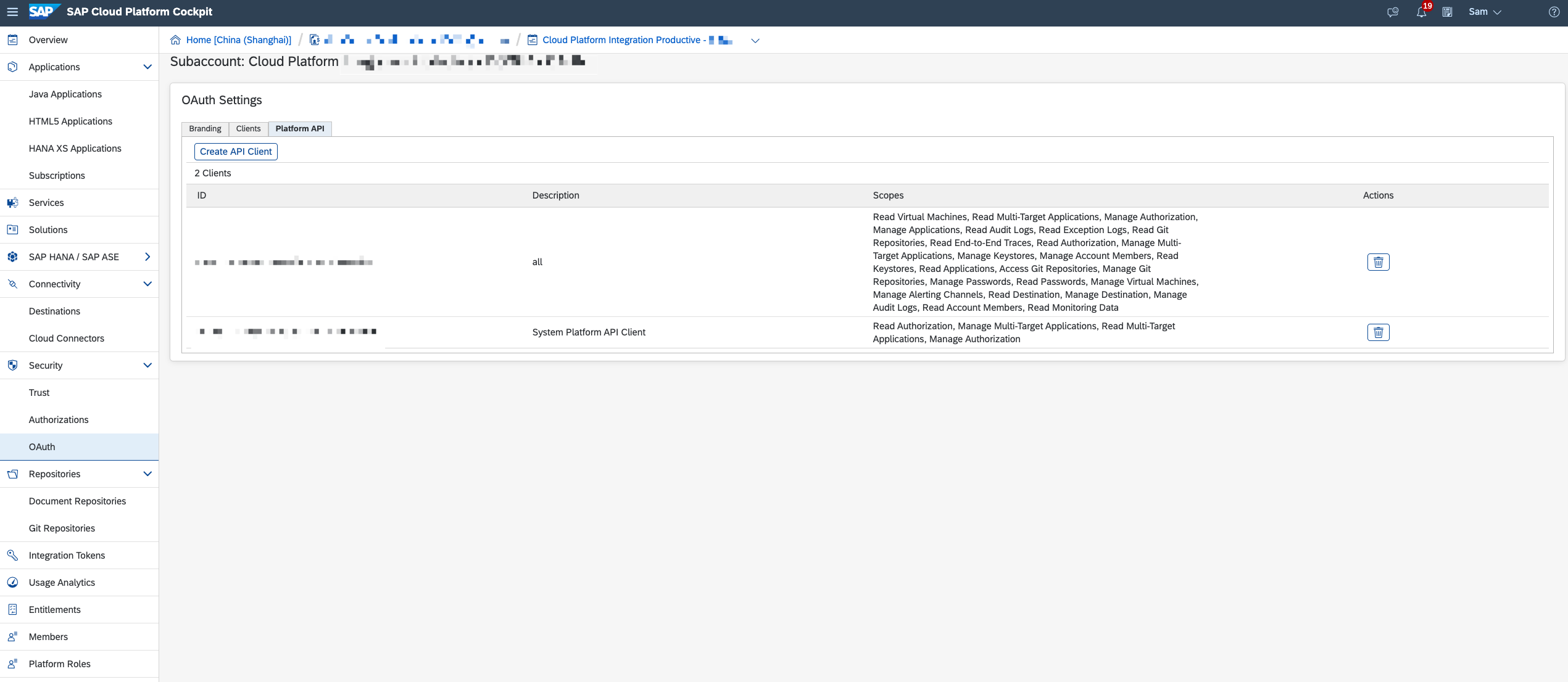
点击选择Platform API,新建 API Client, 勾选Audit Log Service。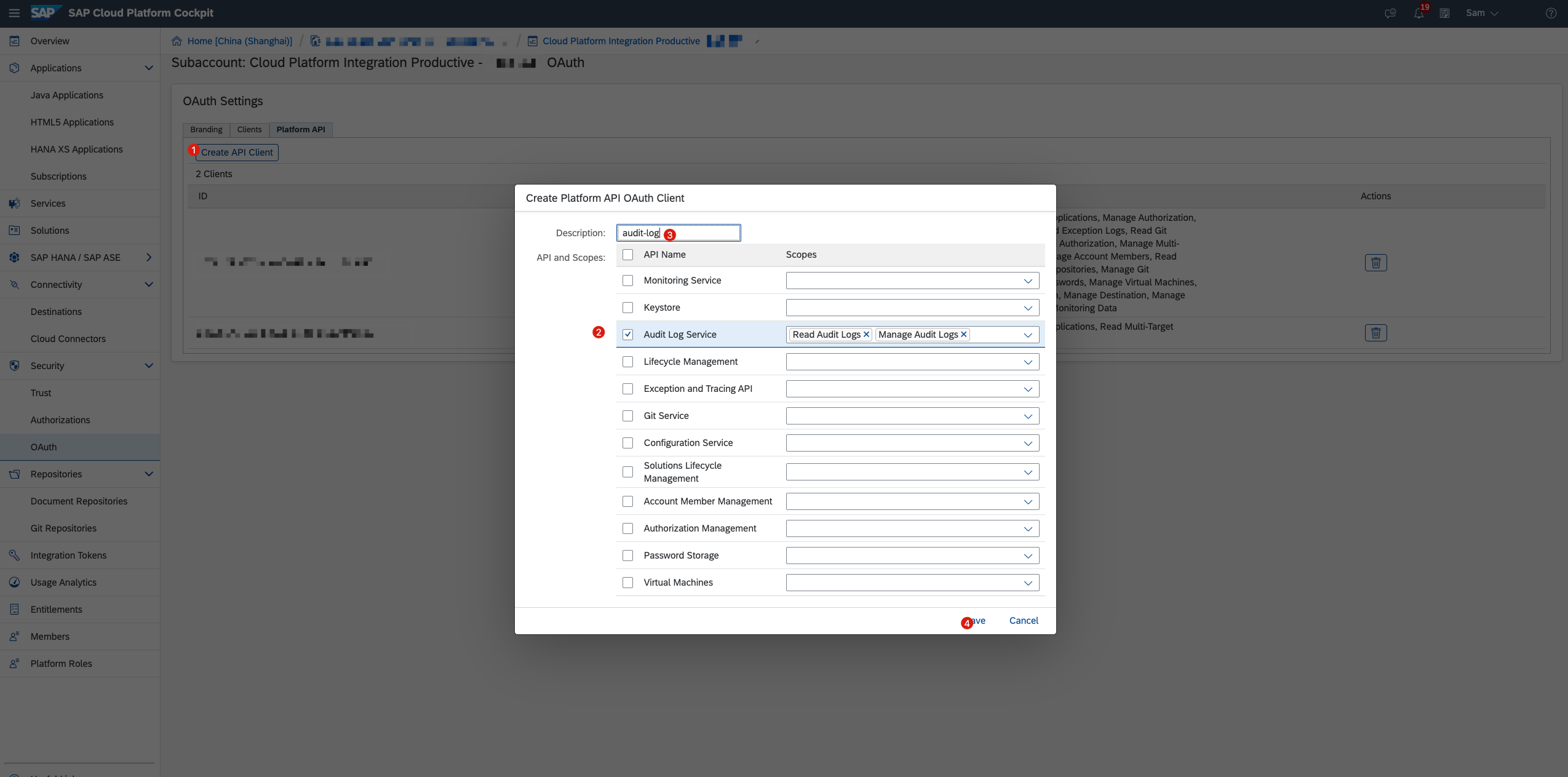
保存结束之后会有一个弹框,里面包含Client ID和Client Secret。注意很重要要保存好。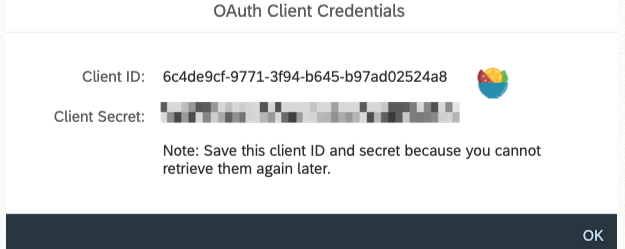
2 获取Bearer Token
使用Postman通过API方式获取Bearer Token。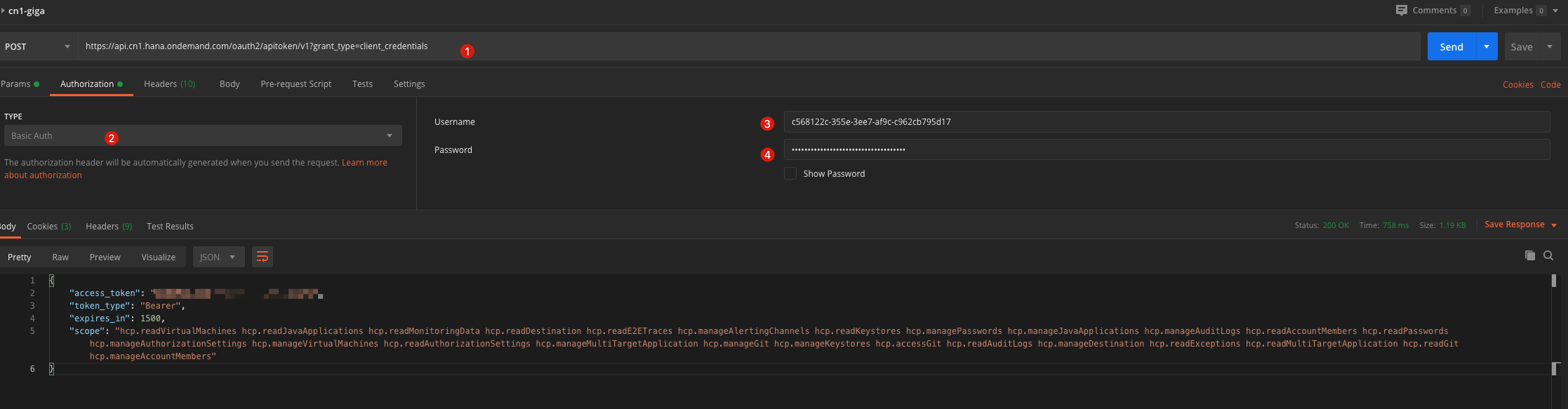
1.url: https://api.\<SAP Cloud Platform host>/oauth2/apitoken/v1?grant_type=client_credentials。根据自己的所在data center去填写具体的DC。
举例: https://api.cn1.hana.ondemand.com/oauth2/apitoken/v1?grant_type=client_credentials
2. Authroization Type是Basic Auth
3. Username和Password对应上面获取Client ID和Client Secret。
点击Post,获取到Bearer Token, Access_token。这个Access_Token注意保留下一步有用。
3 访问api获取日志信息
Postman另外开一个窗口,获取Audit Log信息。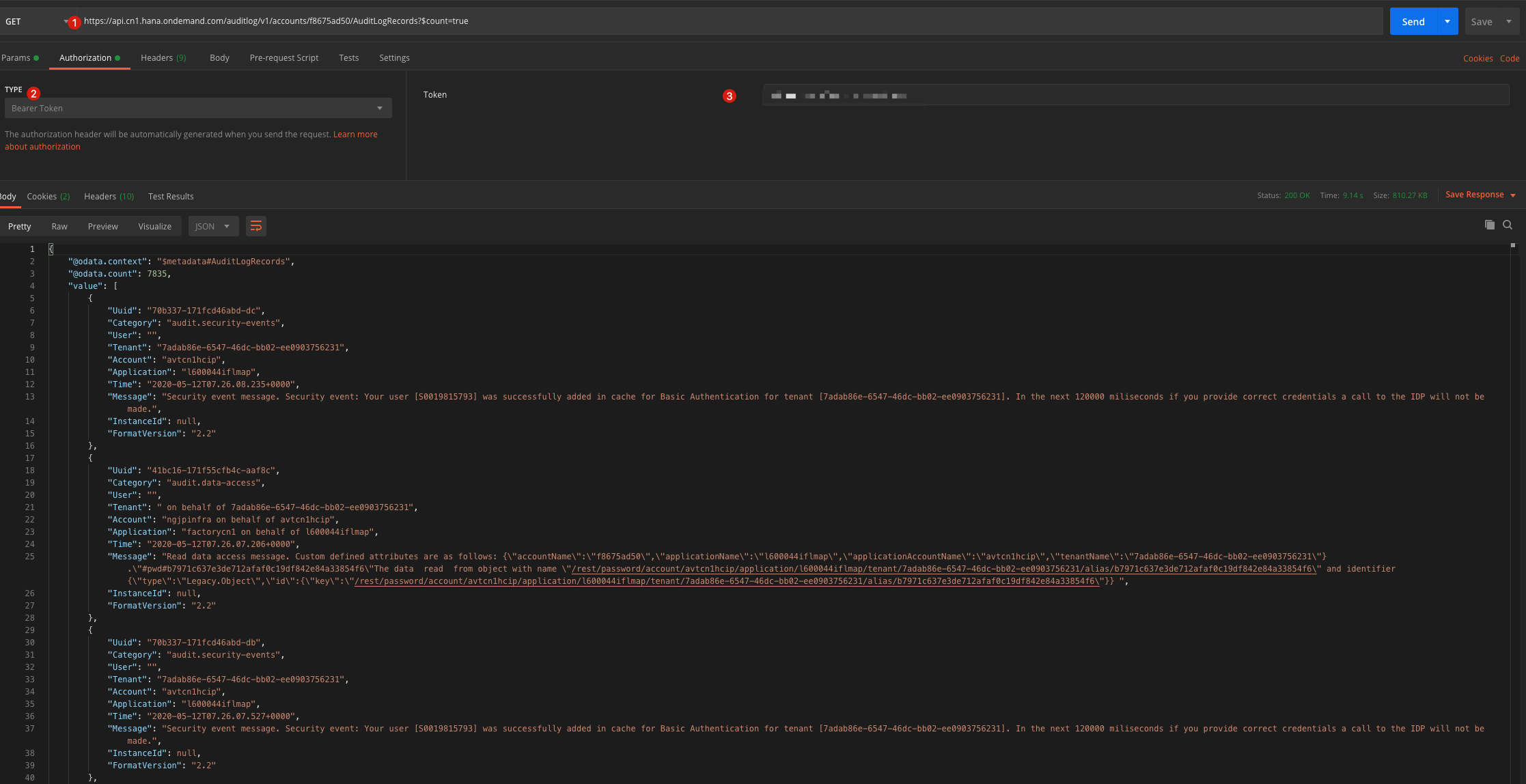
url, https://api.\<SAP Cloud Platform host>/auditlog/v1/accounts/<account>/AuditLogRecords?$count=true
这里的f8675ad50是这个subaccount technical Name.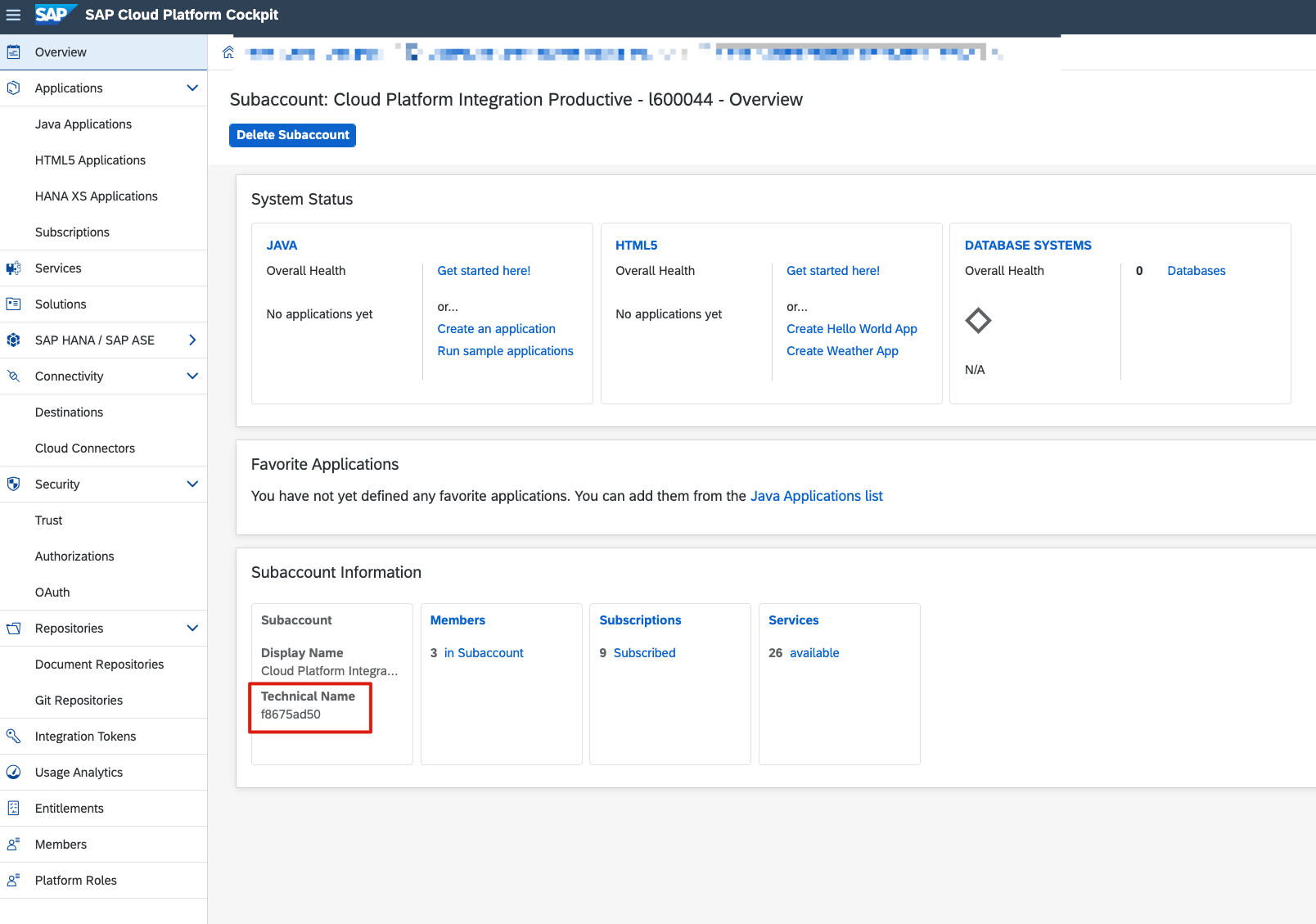
举例:https://api.cn1.hana.ondemand.com/auditlog/v1/accounts/f8675ad50/AuditLogRecords?$count=true,Authorization Type选择Bearer Token,填上由上一步获取的access_token
使用Get方法获取
最后可以在Body部分看到所有的Audit Logs。
参考文档
Audit Log Retrieval API Usage for the Neo Environmen https://help.sap.com/viewer/ea72206b834e4ace9cd834feed6c0e09/Cloud/en-US/e4d818da43af43e1983df8e9e5caadb2.html
Using Platform APIs https://help.sap.com/viewer/ea72206b834e4ace9cd834feed6c0e09/Cloud/en-US/392af9d162694d6595499f1549978aa6.html
Access Audit Logs https://help.sap.com/viewer/6d6d63354d1242d185ab4830fc04feb1/Cloud/en-US/9f6b9a41db6c43b09f2b39b0e262f92b.html